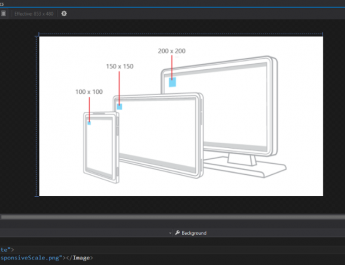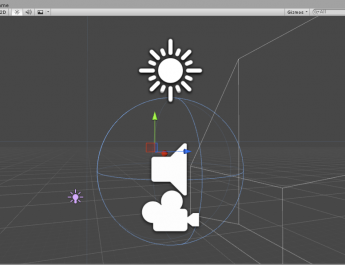I’ve been following Looking Glass for about 3 years now. I find the display tech amazing, but I couldn’t justify the price-to-value ratio until they announced the Portrait. Now that I’ve bought a Portrait, I wanted to dig deeper into how the display works and how software sends 3D images to it.
This post covers how the display works at a physical level, which is important to understand before moving up to the software stack. Future articles will cover how the software generates images that are specifically designed for the physical nature of the display.
Let’s start by taking a take a look at how pixels are arranged in the Looking Glass. For this I want to give full credit to Michael Brown who’s done a lot of research and shared it on his YouTube channel. If you have the time I recommend watching the full video below, but I’ll be summarizing the important parts.
Each RGB sub-pixel is arranged in a sinusoidal pattern, and overall the pixels are arranged in a slanted grid:
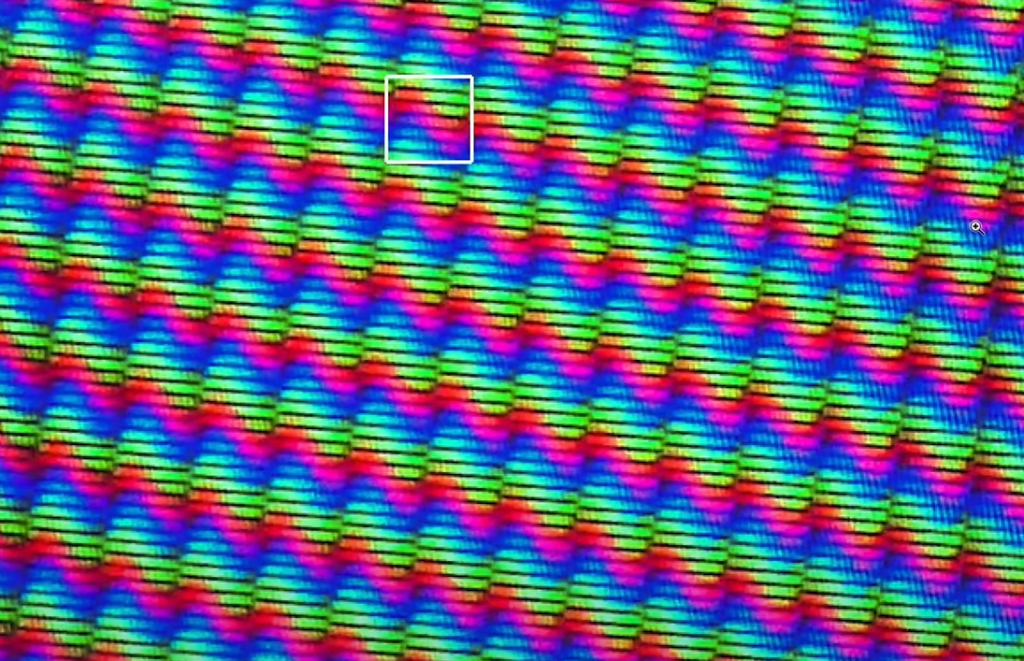
Having the overall grid slanted helps reduce Moiré artifacts, but it’s the sinusoidal pattern that’s really interesting. Since Looking Glass shows up as a monitor, it’s possible to capture a “raw” screenshot when a hologram is displayed.
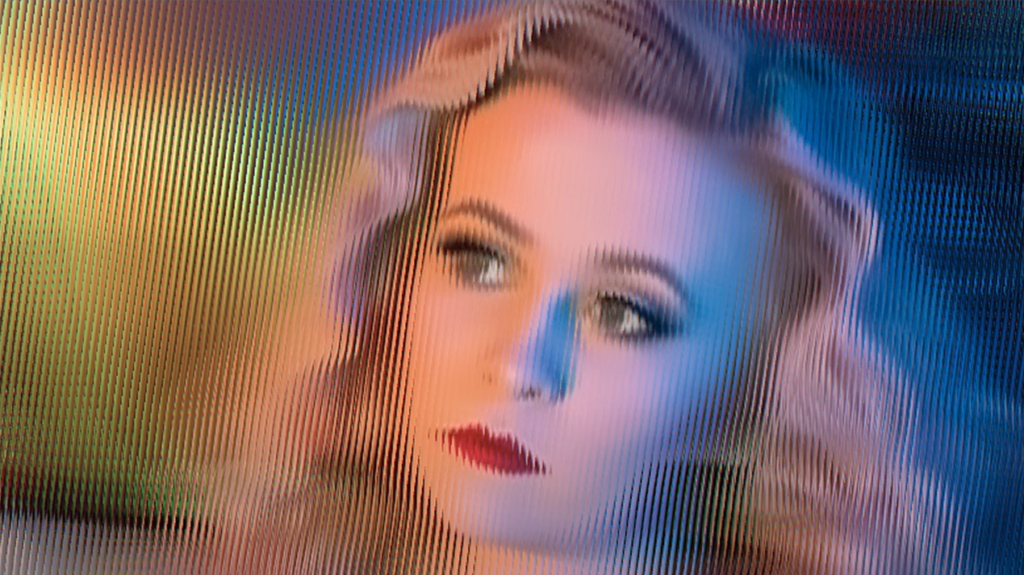
If that looks like a Lenticular Print, that’s because Looking Glass does something very similar. If you’re not familiar with lenticular prints, here’s a short video by Discovery UK to get you up to speed.
So we can approximate what Looking Glass is doing by saying:
Each “pixel” of the Looking Glass can be viewed from multiple angles.
But a more technically accurate description would be:
Individual pixels on the Looking Glass show the subject from individual angles, but without the glass all angles can be seen at the same time. Optics in the glass make it so that certain pixels can only be seen from certain angles.
It’s possible to see this in action by playing around with this amazing tech demo by Kainino. (Click to open in a new tab and be sure to go full screen.)
Notice that as you move the camera around, you’re actually seeing multiple angles at the same time.
The combination of multiple physical pixels into one virtual pixel is called a “Lenticule” on lenticular displays. Where pixels store color information in 2D space, lenticules store light information in 2D space. Let’s pause for a moment and really let that sink in. In lenticular displays, information is still stored in 2D space. What’s stored at each point, though, is information about how light should be reflected from that point when viewed from different angles.
The most amazing thing about all of this is that the final image isn’t formed until it’s inside your brain. There’s no 3D matter inside Looking Glass. We see 3D objects in the glass because we have two eyes. Looking Glass sends light out at different angles, and because our eyes have space between them our left eye gets slightly different light than the right. This difference in light information is what our brain perceives as depth. Therefore, we see 3D objects inside Looking Glass because Looking Glass emits light in the same way the world does. This makes Looking Glass function like Light Field display, but one where the field is a single plane.